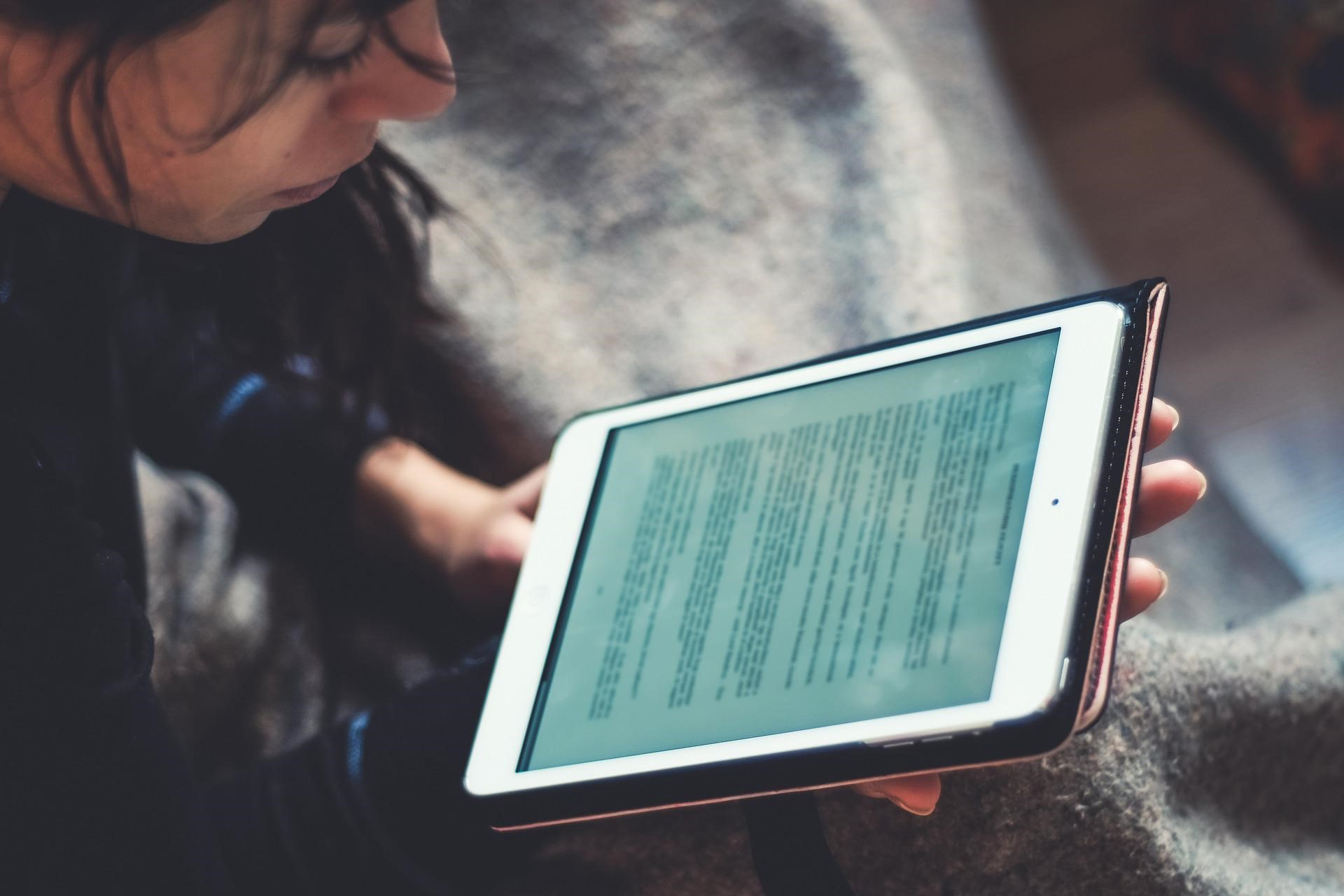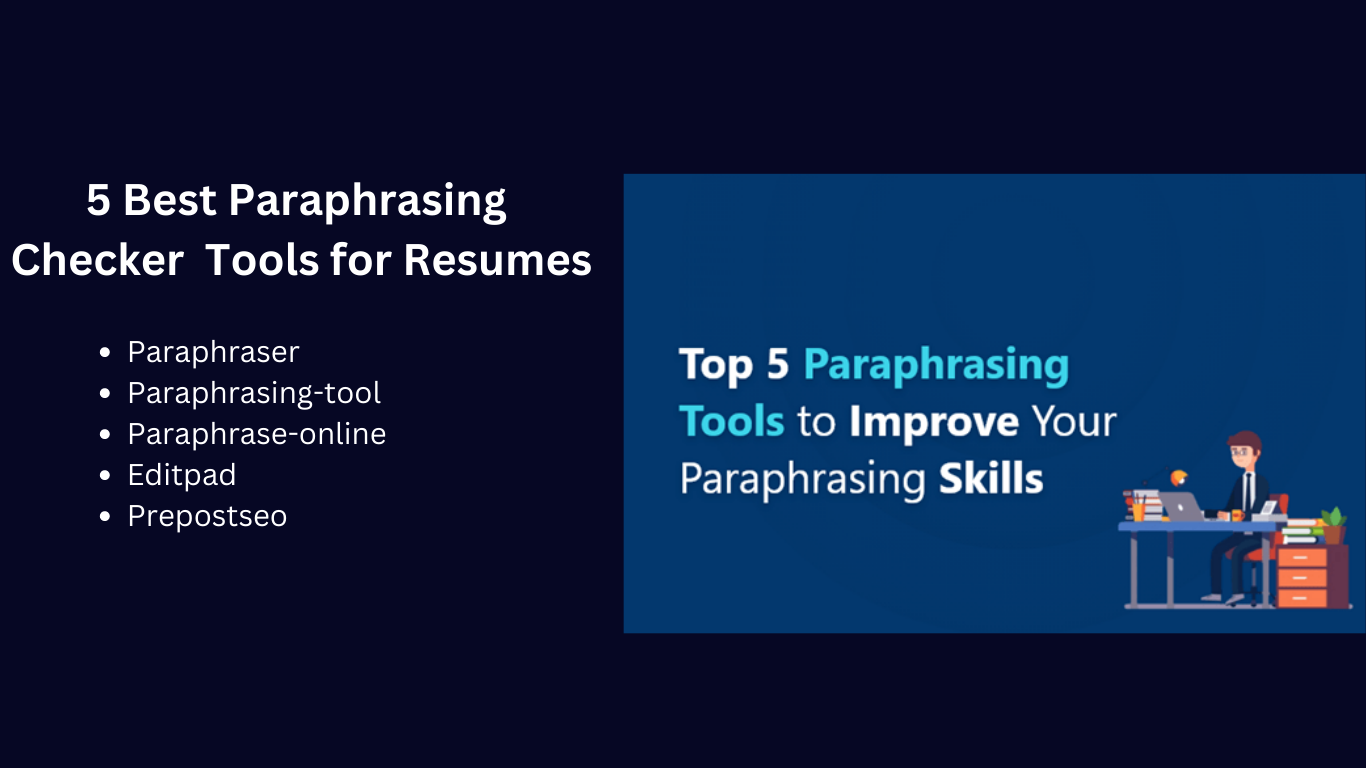ReactJS has become quite a necessity in app development. ReactJS development company has its own USP. If you are looking forward to creating your app, you are advised to hire an experienced team of app developers. Frontend developers choose ReactJS over other frameworks more often than not. Here, we are gonna see how to learn ReactJS quickly, if you are a frontend developer, or looking forward to being one.
ReactJS – A JavaScript Library
It would be best to firstly question, “What is React?” before we start. React, sometimes known as ReactJS, is a sizable JavaScript library that Facebook introduced in 2013. It is employed in the front-end creation of software for Smart TVs, online browsers, and mobile devices. To be more precise, frontend developers currently use ReactJS as their go-to library when creating intricate, responsive UI.
Undoubtedly, one of the most popular libraries for UI development is React. Why is React such a hit? Given all the ground-breaking React capabilities that make UI development quick and easy, this is a no-brainer. Developers may be especially interested in features like virtual DOMs and reusable components. Later, we’ll talk more about this.
No matter how experienced you are as a developer, you would always look for simplicity. Simplicity speeds up your job and allows you to accomplish more in the long run. ReactJS’s simplicity creates a lot of room for invention and experimentation. This lets you experiment, take chances, and create the most outrageous projects.
The benefits of learning ReactJS
Why is recommending ReactJS? Let’s use the two React functionalities I mentioned earlier as an example. Developers can write code for a component only once and then reuse it across the project thanks to reusable components. Say you require a specific tab to appear on each page of your project. For each of those tabs on each page, you used to have to manually write the code. When using reusable components, creating a tab’s code only needs to be done once; the component may then be called on all pages. This relieves you from doing what we here refer to as “donkey-work” and saves you time. React’s use of virtual DOMs, another innovative idea enables it to create virtual replicas of your real DOMs. This significantly improves the user experience of your UI. How do virtual DOMs aid your user interface? Simply said, having virtual copies of your DOM speeds up the loading and display of your UI components on users’ screens.
Leading businesses throughout the world are currently seeking ReactJS developers. ReactJS makes it easier to create applications that are incredibly scalable and have immersive user interfaces. You are likely to find tremendous value as a ReactJS developer in the current IT sector as a result of this, in addition to the time and resource optimizations made possible by ReactJS.
Is it possible to learn ReactJS fast?
You may be considering whether learning to use a complex library like React will be challenging at this point. It’s not a big deal. After reading this article, you can immediately start learning ReactJS and creating your first ReactJS application. But only having experience with HTML, CSS, and Javascript would make that viable.
It does not take long to become accustomed to the React library because it is rather simple. For experienced JS developers, using ReactJS to build professional projects often takes a few weeks to a few months. The amount of time it takes you to learn React will undoubtedly depend on your prior expertise, the kinds of projects you hope to work on, and the method.
I’ll try to walk you through the React learning method I’ve found to be most helpful in this blog. This would probably expedite your study of ReactJS.
Start by creating a checklist
The following is a list of the concepts you should have a basic understanding of before starting to learn React. To use ReactJS, you need to have a basic understanding of these concepts, regardless of your level of competence.
- JavaScript
- HTML
- CSS
- OOP
- Arrow functions
- let and const
- Principles of Node.js
- NPM
- Import and Export
- Code Editors
Before we continue, let’s quickly go over these so you can understand “why” you need to know them.
Languages – JS, HTML, CSS
The fundamental building blocks of any frontend development project are JS, HTML, and CSS. Regardless of the matter whether you are using ReactJS or another framework, your project would have a fundamental component architecture. This indicates how your project’s components are grouped and presented, to put it simply. Languages used for programming are those in which you would describe your parts, or write your codes. If you have experience with front-end programming, you probably have some knowledge of JavaScript, HTML, and CSS to different degrees. You would require these programming languages to create your UI.
- JS– The primary programming language used for the majority of front-end development is JavaScript (JS). This may be considered the processor for all of your codes.
- HTML– HTML stands for HyperText Markup Language, which is true! It is a markup language, as the name would suggest. HTML instructs the system where each component would be located, which is the easiest way to explain what it accomplishes. It serves as the program’s essential skeleton in a way.
- CSS– You need not remember the complete form of Cascading Style Sheets (CSS) because nobody does. However, these are interesting facts that right now aid in my ability to articulate what they are. The styling of the components in your app is determined by CSS.
ECMAScript2015 features
When working with React, ES6 (ECMAScript2015), a version of JavaScript with several unique capabilities, is frequently used extensively. Therefore, it is advisable to have a basic understanding of some ES6 capabilities before starting to code with ReactJS. Here is a summary of the most typical ES6 features you may encounter when using ReactJS.
OOP
The three main ideas of object-oriented programming in ES6 are class, object, and method. Simply said, OOP is a coding approach in which data are viewed as objects and methods. Objects are inputs from the user, whereas Methods are records of actions.
- Class: Before learning ReactJs, it’s important to comprehend what a class is. One may say that a class serves as an object’s blueprint. It has functions and constructors. While functions choose what to do with the object, constructors allocate space for it. Superclasses and subclasses are the two types of classes in ES6. Classes created from superclasses are called subclasses. Except for the constructors, they inherit the whole superclass. Before beginning with ReactJS, it’s critical to understand how to declare or express classes.
- “this”: The keyword “this” is used to refer to the particular instance of an object that belongs to a class. Before utilizing the keyword “this” in ReactJS, it is best to understand how it behaves differently in JS.
- Call (), Apply(), and Bind(): Call (), Apply(), and Bind() are crucial for connecting “this” to its target object. It aids in releasing “this” and its object from how a function is invoked. Knowing this would be helpful when writing ReactJS code, especially when using callback functions.
Arrow Function
When utilizing var, the arrow function in ES6 aids in reducing the length of the code. It streamlines the syntax, improving the readability of the code. ReactJS places a high focus on writing clear, readable code, so understanding how the arrow function operates will be helpful. Adapt this as an example:
// Old method
function greet()
{
console.log(‘Sam Stardust’);
}
greet();
var greet1 = function(){
console.log(‘Sam Stardust’);
}
greet1();
//ES6 method
var greet2 = () => {
console.log(‘Sam Stardust’);
}
let and const
Another crucial point to keep in mind is that while var is used in JS, let and const are used in React alternatively. These stand for various variables and can be a little confusing if you don’t use them frequently. Let designate a variable as local, limiting its scope to the block in which it is stated. Constant variables, or variables whose value cannot change, are identified by the prefix const.
Node.js
Similar to ES6, it’s crucial to have a solid understanding of Node.js before diving into ReactJS. Node.js is an “execution environment” for JS, not a programming language like ES6. Let me rephrase that sentence because it probably didn’t make any sense at all. A JavaScript Engine is already built into every browser we use. SpiderMonkey is used by Mozilla Firefox, Mozilla Chrome, and so forth. For their respective browsers, they run JS code. While outside the browser, it is not able to carry out any actions, such as OS or network operations. Node gets rid of this issue. You can carry out all these actions from outside the browser when Node is integrated with JavaScript Engines. The “execution environment” JS is provided by Node outside your browser.
NPM
Simply said, a Node Package Manager (NPM) is a package manager that facilitates the organization and installation of both packages and node modules. It should go without saying that understanding NPM is required to use Node.js and subsequently React.
Import/Export
When using NPM, you would require these two keywords. Simply put, to use the Node modules or packages you install through NPM, the keyword “import” must be used. When we develop a module and will need to return only a portion of it—not the variables and methods—export is utilized concurrently.
Code Editors
Tools, where we write our codes, are called code editors. It is as easy as using notepads. Before code editing tools existed, coders did use Notepad, a text editor, to write scripts. You are familiar with code editors if you have ever written any code. These days, sophisticated code editing environments called IDEs are popular. For ReactJS, we frequently use VSCode, but you can use any editor of your preference.
What you must initially learn in React
We can finally start talking about the first things you would learn when you started your adventure of studying ReactJS now that you have a firm understanding of the aforementioned concepts.
Create React App
You can build a setting where you can, well, play about a little bit with create-react-app. Backend logic and database management are not concerns of Create React App. Here, you construct an app’s straightforward, one-page frontend pipeline. You can work on React without having to worry about transpilers and module bundlers from the start because it uses Babel and webpack internally. Think of this as learning to walk before running. While you are learning ReactJS, I strongly advise you to focus on little projects and utilize Create React App as a notebook.
Components and Hooks
Your UI is ultimately made up of components. They might be tabs, buttons, search bars, or anything else! Components serve as the foundation of ReactJS. This allows us to see our code as separate, editable, and reusable “components,” which is what it accomplishes for us. A component in ReactJS could be compared to a JS function or just an element.
In addition to writing the programs for the components, we also specify the placement, appearance, and behavior of the components. The foundation of your UI is the component architecture. As a result, one of the first steps in your React learning process will be learning how to develop components in ReactJS. Components in ReactJS are created, and after that, they are rendered using DOM tags. Additionally, we are free to split components multiple times. As you learn to construct your initial components, you will gradually learn about the vast array of methods and elements available in React that we may use within our programs. Let’s look at an illustration of a component. This part is extremely straightforward. It renders ‘Hello React-learner’ on the screen.
function Welcome(props) {
return <h1>Hello, {props.name}</h1>;
}
const root = ReactDOM.createRoot(document.getElementById(‘root’));
const element = <Welcome name=”React-learner“ />;
root.render(element);
ReactJS, as I’ve already indicated, greatly facilitates our ability to write and manage components. We can write and reuse components thanks to reusable components. Your entire code becomes more navigable and concise as a result.
Things have grown much better when Hooks in React v16.8 was released. Simply put, hooks let you use a React function component without having to create a class for it. This significantly improves the situation for us because we can use the hooks to call on function components without having to create the component ourselves. Additionally, as a novice, it enables you to avoid class components at the beginning of your learning process so that you can concentrate more on function components.
Since function components are frequently large, I advise practicing them right away.
Keep in mind that the word “use” appears before each hook’s name. Since we’ve already discussed hooks, allow me to introduce you to two ReactJS hooks that are crucial to understanding how to use hooks.
useState
We can store the state in a functional component using the handy simple hook called useState.
Const [name, setName] = useState(‘Sam Stardust’)
This example shows how to store a variable name in a state. I may also modify the name variable, for example, from Sam Stardust to Luna Stardust, using setName.
Overall, useState saves us from having to use “this” each time we use a state and helps structure complex states.
useEffect
This hook enables us to execute code at various points in the component lifecycles. This hook is likely to be used when updating a component with a prop update, using an API, or running cleanup code. You might do any of these actions on particular phases of a component lifecycle individually using useEffect.
State and Props
State– In the last part, we spoke at length about states and state functions, but what does a state in ReactJS mean? In ReactJS, synchronous variables are stored in a state. This implies that any changes you make to a state variable will be reflected across your code. Let’s imagine you want to include a component in your project named UserDetails that records the names and ages of your users. Users’ names and ages can vary.
const App = () => {
const [isModalOpen, setIsModalOpen] = useState(false);
const [inputValue, setInputValue] = useState(“hello React”);
const [userList, setUserList] =useState([
{name: “Sam”, age: 26},
{name: “Soham”, age: 27},
{name: “AG”, age: 34}
])
return(
// …JSX
)
}
Props– In React, arguments are called props. You choose the prop values, which are then saved. The word comes from the word qualities. They contain an HTML tag’s attributes. This information is transmitted from their parents’ components. As input arguments, they are passed into functions or methods.
Going a little further
Building simple, one-page apps would only require a little CSS understanding and which we covered in the previous section. At this stage, you can try creating a task list or calculator application. To create more sophisticated apps with ReactJS, you will need some items. Let’s briefly go over these.
React Router
React Router, to put it simply, performs routing in React. What does “routing” mean in this context? Routing is the process of moving around your app’s many pages. If you want a user to be taken from the home page to a contacts page with the click of a button, you must establish routing for that. You can utilize routing in your projects if you understand how React Router operates. You can then develop basic CRUD applications and other things from there.
Webpack
A module bundler for JS in React is called Webpack. They include loaders that let you carry out specific activities for your project. Maintaining your code’s dependencies in the form of static files is webpack’s major goal. You can avoid doing it yourself by doing this. The internal workings of Webpack in ReactJS are frequently disregarded by inexperienced developers. However, it is advised that you learn about webpack so that you can understand ReactJS better.
Server Rendering
ReactJS distinguishes itself from other frameworks because of its widely used feature of server rendering. React’s functionality, along with virtual DOMs, gives our UIs a high level of responsiveness. You can create your app’s components using server rendering, and the browser will subsequently display them as HTML. It helps to type your UI into any complex backend technology.
Redux
Redux enables you to keep state across all of your app’s components. This is essential, especially if your program has a lot of intricate parts. Redux maintains a single source for all of your states.
Key strategies to follow
Recognize the React Life Cycle
The stages that a component in react goes through are represented by the React lifecycle. During these phases, components can be watched and modified. The three key stages of the component lifetime are mounting, updating, and unmounting. A component is added to the DOM during the mounting step, after which it is rendered. A component’s state or props may be modified during updating. Finally, the component is deleted from the DOM during unmounting. Before beginning to develop apps in React, it is crucial to comprehend how the component lifecycle functions.
Redux and context APIs are for sophisticated apps – skip them initially
From the very beginning, fancy phrases about the most awesome capabilities and functions of React are constantly being thrown at us in tutorials and blogs. Knowing what should be learned first and what can wait is crucial. For instance, in the beginning, you wouldn’t need Redux or Webpack to construct a simple app. It is best to avoid becoming stressed out by them, grasp the fundamentals, and cross those bridges as they appear.
Select a method for styling components and adhere to it
ReactJS is renowned for being adaptable. ReactJS has more style components than you need. In any case, you’ll probably stick with one or two until the conclusion. Instead of attempting to engage with all the style components for the sake of learning, it is preferable to pick one and concentrate diligently on it.
Build each component independently
ReactJS gives us the ability to break down our code into distinct components. It is preferable to completely benefit from this. You should practice developing one component at a time rather than juggling multiple components at once.
Server data is not necessary for the beginning
The stress of learning something new, in this example, React, might be increased by handling server data and APIs right away. Get rid of the server data and even use bogus data. It is preferable to focus on the component architecture in the beginning while you are developing small apps and the frontend pipelines for them rather than worrying about server data.
Pursue React only
Not Vue or Angular. It’s feasible that as a front-end developer, you’ll prefer Angular to React. Always feel free to switch to the framework of your choice. However, it is best to focus solely on this library while learning React. The same holds for whatever additional framework you might be learning. It wouldn’t be a good idea to attempt to learn every framework at once. You would become confused and learn more slowly. Additionally, if you want to work as a frontend developer professionally, you should be proficient in any of the frameworks.
Wrapping up
And that’s everything for now! I hope reading this was enjoyable for you and that it gave you some insight into how to start studying ReactJS or where to start. As a frontend developer, ReactJS may be a really useful tool to have in your toolbox. ReactJS, in any case, encourages creativity and innovation to a greater extent. I wish you many fun building new applications, playing around with them, and discovering all the fascinating aspects of ReactJS.